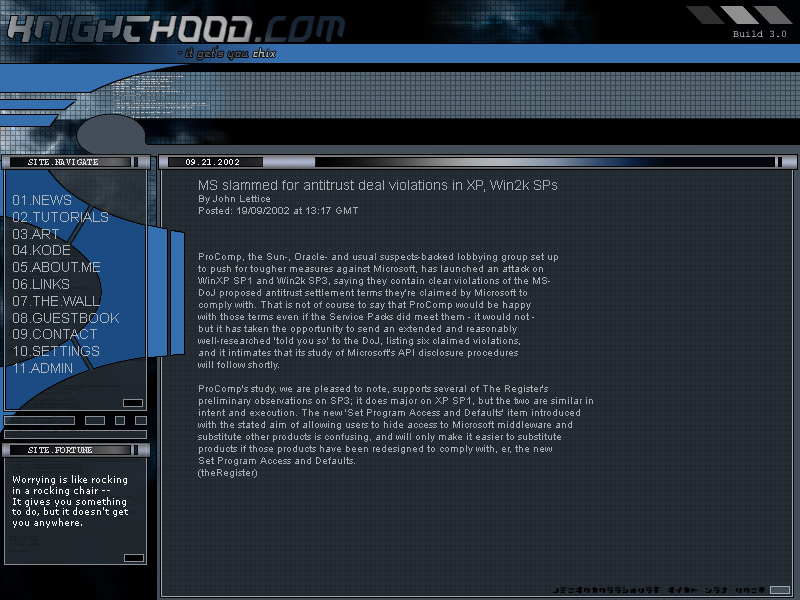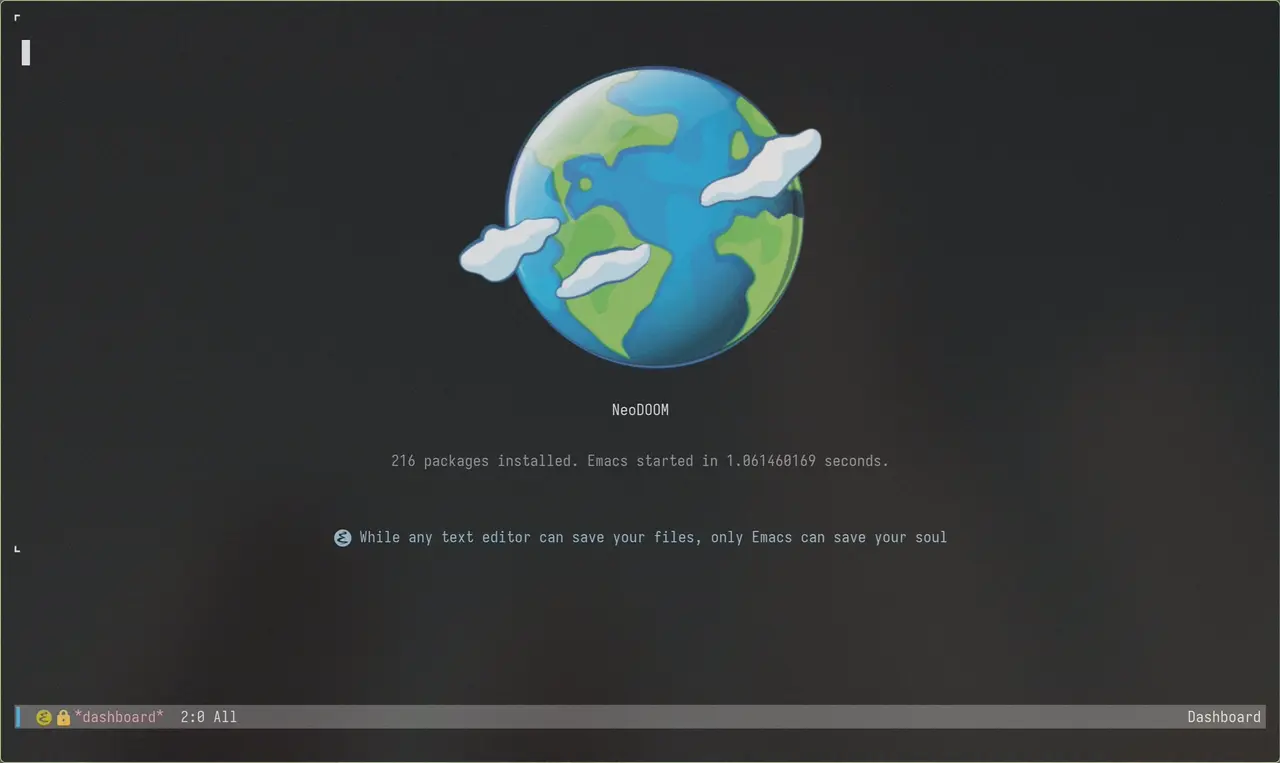
Figure 1: Emacs shell-mode integrations. dired/dirvish for navigation, woman for manuals, and orderless for narrowing completions.
A while back I replaced alacritty with shell-mode for (almost) everything.
Emacs has a way of slowly expropriating most of your (other) operating system. Note taking, emails, file management, IRC, vim keybindings, you name it. You start to live inside Emacs. Everything is just text. Once you get used to it, life outside is not so nice anymore. Which makes it weird that after all these years I never got used to a terminal (the most text based thing ever) based workflow in Emacs. I just kept on using alacritty.
Continue reading